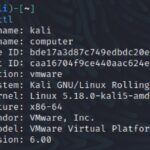Kismet is a wireless network and device detector, sniffer, wardriving tool, and WIDS (wireless intrusion detection) framework. Kismet works with Wi-Fi interfaces, Bluetooth interfaces, SDR (software-defined radio) hardware like the RTLSDR, and other specialised capture hardware. Use Kismet to find and monitor nearby Wi-fi Devices: ip a or ifconfig sudo airmon-ng start wlan0 ip a sudo kismet -c wlan0 Read more →