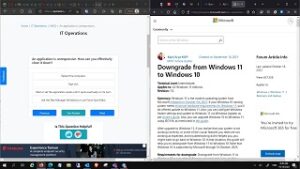Windows includes the Snap feature, which allows you to pin a window to a specific area of the screen. The width and height of the window are determined automatically.
For example, suppose you have two windows open at the same time: a browser and a Word document that you want to see on the screen at the same time.
Navigate to the browser window and use the hotkeys: Win + ←(left arrow). Windows automatically reduces the width of the browser window to half its original size and moves it to the left side of the screen.
Then, on the right side, press this key combination again to bring up a menu with a list of programmes. Click the desired window, in this case, Word Document, which will appear on the right side of the browser.