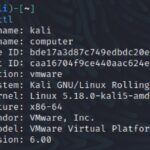Wish your computer games to be brighter, more realistic and more colourful? Then just download the Nvidia Freestyle app. (NVIDIA Freestyle: Customize A Game’s Look In Real-Time) 1. Update the GeForce Experience (if you have one), then launch the game. 2. Press Alt+F3 to open the Game Filter sidebar. You can also press Alt+Z to open the GeForce Experience overlay… Read more →